How to use alias import with Create React App with TypeScript
I like to have my import statements all neat and organized. I do not like '../../' everywhere like the screent shot shown below.
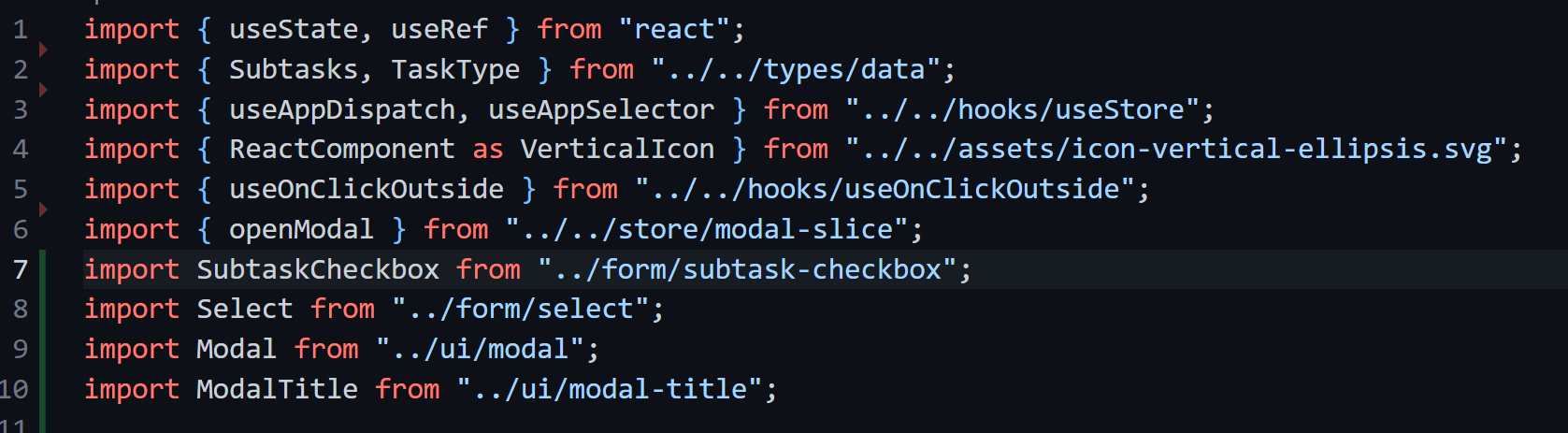
A solution to implementing alias imports is not as straight forward as one might imagine when a project is bootstrapped with Create React App.
Here is a solution I found without having to eject and override the Webpack configuration. I used a third party library called Craco.
Step 1: Start a CRA project with TypeScript template
npx create-react-app my-app --template typescript
Step 2: Update your tsconfig.json
Add baseUrl and paths
tsconfig.json
Step 3: In your terminal, download Craco
As of October 4, 2022, for whatever reason, I couldn't make it work with npm i @craco/craco. So I used an alpha version.
npm i @craco/craco@7.0.0-alpha.7
Step 4: Modify Webpack settings with Craco
Create craco.config.js in the root directory
craco.config.js
Update package.json
package.json
That's it! All the required configuration is done and you can now use new alias imports.
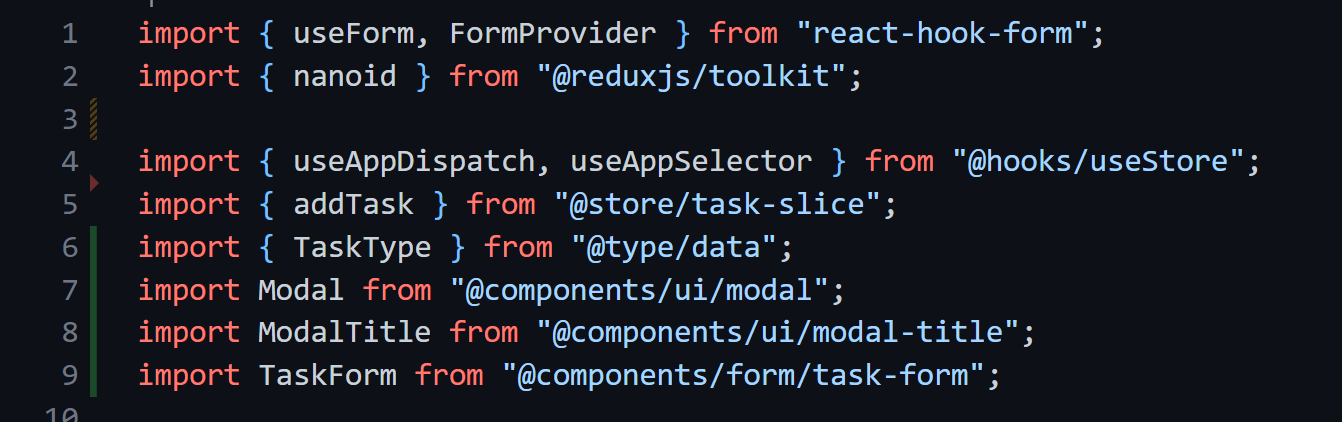
If you'd like to see a live project with these exact same configuration see this Git repo of Kanban app